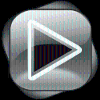An audio and video player that is simple to use
An audio and video player that is simple to use
Vote: (2 votes)
Program license: Free (GPL)
Developer: labDV
Version: 1.0.1.0
Works under: Windows
Vote:
Program license
(2 votes)
Free (GPL)
Developer
Version
labDV
1.0.1.0
Works under:
Windows
Comprehensive Media Playback with Starbuck's FreePlayer
Starbuck's FreePlayer is a robust and user-friendly media player that leverages the muscle of the renowned MPlayer project. This multimedia tool is a cost-free application with an open-source pedigree, ensuring it is accessible to a wide array of users across different operating systems, including Windows, Linux, and Mac OS X.
Extensive Format Support and Playback Capabilities
Among the key strengths of Starbuck's FreePlayer is its comprehensive support for various media formats. From popular video codecs like Xvid/DivX, H.264, MKV, and WebM to audio formats including AC-3, AAC, DTS, and MP3, the player is primed to handle virtually any file you throw at it. Additionally, it is not limited to playing files from your local drive but can also seamlessly manage multimedia content from DVDs, Blu-ray discs and folders, as well as network streams through protocols such as HTTP, FTP, MMS, or RTSP/RTP.
Performance and Compatibility
The use of MPlayer and MPlayer2 as its back-end engine enables Starbuck's FreePlayer to deliver a swift and potent playback performance. This also means the player benefits from a vast selection of output drivers, including X11, OpenGL, and SDL, among others. Many of these drivers offer either software or hardware scaling, which is a boon for users who prefer an immersive full-screen viewing experience.
Beyond Basic Playback
Starbuck's FreePlayer distinguishes itself from the basic media players by incorporating enhanced features such as a fully-featured video web browser. This inbuilt browser is equipped with URL detection and extraction capabilities, allowing users to explore, view, and directly play multimedia content from the web within the player. Moreover, the ability to save audio and video network streams to the local hard drive offers a layer of convenience and flexibility, particularly for users wishing to view content offline.
Advanced Features for Enthusiasts and Developers
Tech-savvy users will appreciate the integrated MPlayer process console, which caters to advanced users and developers seeking a deeper level of control and customization. Starbuck's FreePlayer is also noted for aptly handling playback of corrupted files and streams that might otherwise pose a challenge for other players, such as VLC.
User-Friendly Experience
While packed with advanced capabilities, the user interface remains intuitive and straightforward, making it welcoming for both novice and experienced users. The simplicity of playing ripped Blu-ray discs, DVD ISO images, and even physical DVD discs is a testament to the player's commitment to usability without sacrificing functionality.
Pros
- Versatile media format support, including high-definition video and audio
- Capable of playing DVDs and Blu-ray content seamlessly
- Integrated browser for media searching and direct streaming
- Potential for saving streaming content to local storage
- Wide range of supported output drivers for flexible viewing
- Advanced features like MPlayer console for complex user demands
Cons
- Interface, while functional, may not be as visually polished as some alternatives
- The sheer amount of features could be overwhelming for casual users
In conclusion, Starbuck's FreePlayer is a multi-faceted media player that delivers high performance and broad compatibility with multimedia formats. Its combination of advanced features housed within a user-centric design ensures that it is a capable contender for those seeking a reliable and feature-rich media player.